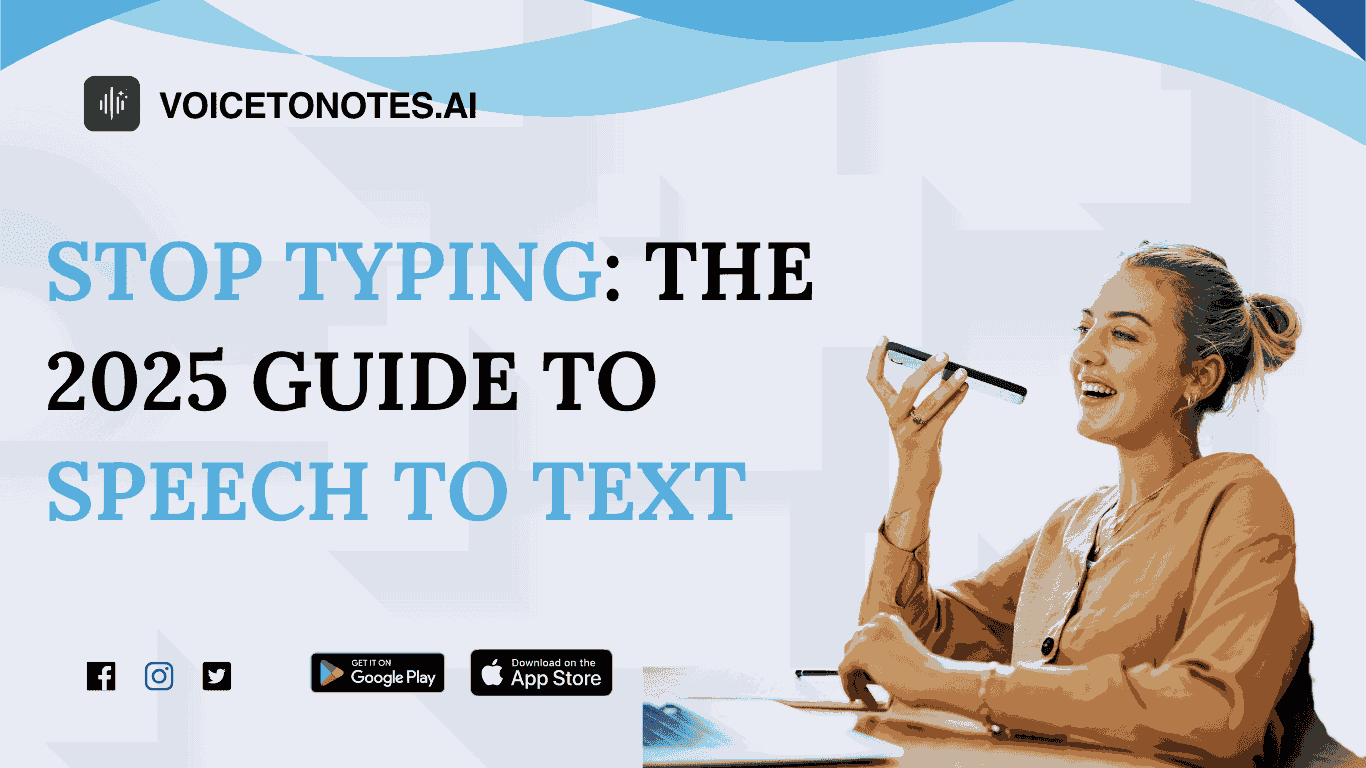
Here's a startling reality: you're swimming in audio data that's completely invisible to search engines. Billions of hours of podcasts, meetings, lectures, and voice notes are created every single day—but they remain locked, unsearchable, and inaccessible.
Think about what that means for your business, your content, your productivity:
- Your YouTube video exists, but Google can't read what's actually being said in it
- Your team meeting happened, but nobody can search for that critical decision made 45 minutes in
- Your podcast has incredible value, but potential listeners never find it because there's no transcript
- Your voice notes disappear into the void when you need them most
This is the speech to text revolution. It transforms those locked audio files into searchable, indexable, actionable text. It's not a futuristic gimmick anymore. It's a foundational productivity tool that unlocks your data, multiplies your reach, and gives you back your most precious resource: time.
This guide goes beyond just explaining what speech-to-text does. We'll show you how it works, which tools are worth your time, and exactly how to leverage it to grow your business, rank higher in search results, and reclaim hours of wasted time.
What is Speech to Text, Really?
Speech to text is the process of converting spoken words into a written transcript. Sometimes called voice-to-text or voice recognition, it's primarily delivered as a cloud-based software service (SaaS) that runs on artificial intelligence.
The core technology is called Automatic Speech Recognition (ASR)—think of it as an AI-powered brain trained on millions of hours of human speech. This AI learns to identify phonemes (the smallest units of sound that distinguish one word from another), understand different accents, predict words based on context, and handle the messy reality of how humans actually speak.
Modern speech-to-text is nothing like the clunky dictation software from a decade ago. Today's systems can:
- Transcribe in 100+ languages with automatic language detection
- Identify multiple speakers and label who said what
- Handle background noise and unclear audio
- Understand specialized terminology and jargon
- Process audio in real-time or batch-transcribe large files
- Achieve 85-99%+ accuracy depending on audio quality
The bottom line: Speech-to-text technology has reached a maturity level where it's now a serious competitive advantage, not a novelty feature.
10 Best Speech To Text Apps in 2025 at a Glance
| Tool | Best For | Accuracy | Cost | Key Feature / Limitation |
|---|---|---|---|---|
| VoiceToNotes.ai | Creators, Professionals, Students, Everyone | 99%+ (Human-Verified) | Free Forever | Unlimited use, no setup, 99%+ accuracy for free. |
| Otter.ai | Real-Time Meetings, Teams | 85-92% | Freemium (Starts at $11.99/mo) | Speaker ID, action items; Free tier limited to 600 min. |
| Google Docs Voice Typing | Google Docs Users, Live Dictation | 85-92% | Free | Built into Google Docs; works only in the browser. |
| Descript | Video/Podcast Editors | 95-97% | Subscription (Starts at $12/mo) | Edit video by editing text; primarily video-focused. |
| Amazon Transcribe | Developers, Enterprise (API) | 95-97% | Pay-as-you-go | Highly scalable, custom vocabulary; requires tech setup. |
| Google Cloud STT | Developers, Enterprise (API) | 95-97% | Pay-as-you-go | High accuracy, 125+ languages; requires tech setup. |
| Rev.com | Legal, Medical (Guaranteed) | 99% | Premium ($1.50 - $3.00 / min) | Guarantees 99% accuracy; very expensive and slow (24-48 hrs). |
| Zoom (Built-in) | Zoom-Only Users | 85-92% | Free (Included in Zoom) | Works automatically in Zoom; only inside Zoom. |
| IBM Watson STT | Enterprise, Niche Terminology | 95-97% | Pay-as-you-go | Great for specific industries; enterprise-focused. |
| Microsoft Dictate | Microsoft Office Users | 85-92% | Free | Built into Word, Outlook, etc.; only in Office ecosystem. |
How Does Speech-to-Text Actually Work?
The magic happens through a series of sophisticated steps. Understanding the process helps you choose the right tool and set up your audio correctly for best results.
.png)
Step 1: Audio Input & Preprocessing
When you record audio—whether it's a meeting, podcast, or voice note—the microphone captures sound as analog vibrations. The first step is converting this raw audio into a digital format the system can analyze.
The software cleans up the audio by:
- Removing background noise (traffic, air conditioning, office chatter)
- Normalizing volume levels so quiet sections are amplified and loud sections are balanced
- Filtering irrelevant frequencies that don't contain speech
- Segmenting the audio into manageable chunks for processing
This preprocessing step is critical. Poor audio quality at this stage means poor transcription accuracy later. That's why recording in a quiet environment with a decent microphone matters.
Step 2: Sound Analysis & Feature Extraction
Now the system breaks down the cleaned audio into its component sounds. This is where spectrograms come in—visual representations showing frequencies across time.
The audio is segmented into phonemes, the basic units of sound. English has about 40 phonemes (think: the "sh" sound, the "ing" ending, etc.). These phonemes are extracted and analyzed using deep learning acoustic models.
These models work like pattern recognition—they've been trained on millions of hours of speech, so they can predict: "Given this phoneme sequence, what word is most likely to come next?" They also understand grammar and language structure rules implicitly.
Step 3: Decoding & Language Modeling
Here's where the true AI intelligence kicks in. The phoneme sequence is matched against a language model—essentially a massive database of how words, phrases, and sentences fit together in human language.
The decoder compares the acoustic patterns to this language model and determines the most probable text output. If the audio says something ambiguous, the language model uses context to make an intelligent guess.
Advanced systems use Large Language Models (LLMs) at this stage, adding another layer of understanding about grammar, likely word sequences, and even domain-specific terminology.
Step 4: Text Formatting & Output
Finally, the system outputs readable text with proper:
- Capitalization (sentences start with capitals, proper nouns are capitalized)
- Punctuation (periods, commas, question marks added based on the audio)
- Speaker labels (if multiple people are speaking)
- Timestamps (if needed)
Three Types of Speech To Text Processing
Not all speech to text is the same. The method depends on your use case:
Synchronous Recognition (Live/Real-Time)
What it is: Immediate conversion of speech to text as you're speaking.
Best for: Live captioning, real-time meeting transcription, live events.
Limitation: Usually restricted to audio files under one minute or live streams.
Example: Zoom live transcription, live YouTube captions.
Streaming Recognition (Real-Time Partial Output)
What it is: Audio is streamed to the service and processed continuously, with text appearing as you speak.
Best for: Interactive applications, voice commands, customer service calls.
Characteristic: Text might appear fragmented initially, then refine as more context arrives.
Example: Google Docs voice typing (shows text as you dictate).
Asynchronous Recognition (Batch Processing)
What it is: You upload a pre-recorded file, and the system transcribes it in the background, delivering the full transcript later.
Best for: Podcasts, recorded meetings, lectures, long-form content, videos.
Advantage: Can handle large files and typically delivers higher accuracy since the system processes the entire context.
Timeline: Usually returns transcripts within 5-30 minutes depending on file length.
Example: VoiceToNotes.ai, Amazon Transcribe, Google Speech-to-Text APIs.
The Evolution of Speech To Text: From AUDREY to AI
Understanding where this technology came from shows how far we've come:
The Early Days (1950s-1960s)
In 1952, Bell Laboratories created AUDREY (Automatic Digit Recognition), the first speech recognition system that could recognize spoken numbers. This was revolutionary at the time—a machine could understand human speech.
Then IBM's Shoebox (1962) advanced the field by recognizing numbers and 16 different words. These early systems worked through pattern matching and statistical models, but they were severely limited.
The Statistical Era (1970s-1980s)
The 1970s brought Hidden Markov Models, a statistical approach that improved accuracy dramatically. Carnegie Mellon's HARPY system could recognize 1,000 words—a massive leap forward.
IBM's Tangora (1980s) used statistical methods to transcribe up to 20,000 words. It was the first practical system for business use—voice-activated dictation for office workers. This laid the foundation for modern speech-to-text systems we use today.
The Machine Learning Revolution (2000s-2010s)
When machine learning algorithms arrived, they replaced pure statistical models. Deep learning networks could capture nuances, informal speech, accents, and context in ways statistics couldn't.
Large Language Models took it further by adding cross-contextual understanding. Virtual assistants like Alexa and Google Assistant integrated speech-to-text with natural language processing and cloud services.
The Modern AI Era (2020s)
Today's systems use end-to-end deep learning models like transformers—the same architecture powering ChatGPT. These models are trained on massive unlabeled datasets of audio-text pairs and learn implicitly:
- How words sound
- Which words naturally follow each other
- Grammar and language structure rules
- Context and intent
The result? Accuracy has skyrocketed. Modern systems achieve 95%+ accuracy on clean audio—better than many human transcribers. They handle accents, technical terminology, multiple languages, and cross-cultural communication seamlessly.
Why Your Business Needs Speech To Text Right Now
The applications are no longer niche. Speech-to-text has moved from "nice-to-have" to "how are you operating without this?"
For Content Creators & Marketers
The SEO advantage is massive. Google can't watch your YouTube video, listen to your podcast, or understand your webinar—but it can read your transcript. A YouTube video without a transcript is essentially invisible to search engines.
When you transcribe video content, you can:
- Add the full transcript to your video description (keyword boost)
- Create blog posts from video scripts (duplicate content strategy)
- Generate closed captions (accessibility + viewer retention)
- Create searchable archives (people find old content via search)
Real impact: Transcribed content typically ranks 3-5 positions higher than non-transcribed video content for the same keywords.
For Professionals & Businesses
Meeting notes that write themselves. Instead of an employee frantically typing notes while trying to participate in a meeting, speech-to-text captures everything automatically.
Benefits:
- Action items are documented with timestamps (you can find exactly when a decision was made)
- Nothing is forgotten (the meeting is fully searchable)
- Employees actually pay attention instead of typing
- Asynchronous team members can catch up on meetings they missed
- Compliance is easier (regulated industries have meeting records for audits)
For Healthcare Professionals
Clinical documentation becomes faster and more accurate. Doctors using dictation can:
- Complete patient notes 3-4x faster than typing
- Maintain patient eye contact (not staring at a screen)
- Add rich clinical detail they'd skip if typing manually
- Reduce errors from fatigue or distraction
Amazon Transcribe Medical and specialized medical transcription services handle medical terminology, drug names, and clinical abbreviations that general systems miss.
For Students & Researchers
Never miss important information again. Recording lectures means:
- You can actually pay attention instead of writing frantically
- You can search for any concept mentioned in class
- You have a backup if you missed something
- You can quote directly from lectures in papers
For Customer Service & Support
AI-powered insights from customer conversations. By transcribing calls and chats:
- Extract actionable insights from customer feedback
- Perform sentiment analysis automatically
- Route calls intelligently (AI handles simple requests, humans handle complex ones)
- Find compliance issues or fraudulent patterns
- Improve agent performance through call analysis
For Accessibility
Make your content available to everyone. Transcripts and captions serve:
- Deaf and hard-of-hearing users
- Non-native speakers
- People in noisy environments
- People who prefer reading over listening
- Indexing systems and search engines
The Best Speech to Text Tools for Every Use Case
Choosing the right tool depends on your specific needs. Here's a breakdown:
For Quick Notes & On-the-Go
Best option: VoiceToNotes.ai
- Record voice notes instantly on mobile or desktop
- Get transcription within seconds
- Edit transcript in the built-in editor
- Export as text, PDF, or notes
- 100% free forever (no credit card required)
- Supports 20+ languages
- Works offline and online
Why it's better than competitors: Genuinely free service with no per-minute charges or hidden fees, most competitors charge $0.10-0.15 per minute after a trial. VoiceToNotes is designed for people who transcribe frequently and need a fast, reliable, no-friction option.
Other options:
- Google Docs Voice Typing (free, browser-based, great for live dictation)
- Microsoft Dictate (Office integration, free)
- Otter.ai (nice UI, but charges $9.99/month after free trial)
For Professional/Enterprise Use
Best options:
1. Amazon Transcribe
- Handles large files (up to 2GB)
- Custom vocabulary support
- Supports 100+ languages
- Medical and legal specialization
- Pay-as-you-go pricing (~$0.0001 per second)
2. Google Cloud Speech-to-Text
- Excellent accuracy
- Real-time and batch processing
- Supports 125+ languages
- API-based (integrate into any app)
3. IBM Watson Speech-to-Text
- Enterprise-grade
- Custom language models
- Industry-specific vocabularies
- Highest accuracy for technical content
For Video Content & YouTube
Best approach: VoiceToNotes.ai + YouTube Workflows
- Upload your video to VoiceToNotes.ai
- Get perfect transcript in 5-10 minutes
- Export transcript
- Add to YouTube description
- Generate blog post from transcript
- Add captions to video
- Improve SEO on all fronts
Why this works: YouTube transcription is often inaccurate or missing. An independent transcription tool gives you perfect, editable transcripts you control.
For Healthcare/Legal
Required accuracy: 99%+
Best options:
1. Amazon Transcribe Medical (for healthcare)
- Handles medical terminology
- HIPAA compliant
- Affordable
2. Rev.com (hybrid AI + human)
- AI transcription with human review
- 99%+ accuracy guaranteed
- Higher cost ($1.50-3.00 per minute)
3. Descript (video-specific)
- Transcribes videos perfectly
- Edit video by editing transcript
- Full compliance support
For Real-Time Meetings
Best options:
1. Zoom (if already using Zoom)
- Built-in live transcription
- Free with basic account
- Decent accuracy (85-90%)
2. Microsoft Teams (if using Office 365)
- Meeting transcription included
- Speaker identification
- Searchable meeting archive
3. Otter.ai (standalone)
- Real-time transcription for any meeting
- Action items extracted automatically
- Integrates with Zoom, Teams, Google Meet
The Accuracy Question: How Good is AI Transcription?
This is the question everyone asks: "How accurate is it, really?"
The honest answer: It depends on multiple factors.
Accuracy Metrics
Word Error Rate (WER) is the industry standard. It measures:
- Substitutions (wrong word transcribed)
- Insertions (extra words added)
- Deletions (words missed)
A WER of 4% equals 96% accuracy. This is considered professional quality.
Realistic Accuracy Ranges
| Audio Type | Accuracy Range | Notes |
|---|---|---|
| Professional recording, clear speech, no noise | 95-99% | Ideal conditions |
| Meeting with clear audio, one speaker | 90-95% | Good conditions |
| Podcast with background music | 85-92% | Challenging but manageable |
| Multiple speakers, cross-talk | 80-88% | Very challenging |
| Poor audio, heavy accents, technical jargon | 70-85% | Requires cleanup |
| Phone call (compressed audio) | 75-85% | Technical limitations |
How to Maximize Accuracy
- Record in quiet environments (no background noise)
- Use good quality microphones (USB headset > built-in mic)
- Speak clearly at normal pace (too fast or mumbling reduces accuracy)
- One speaker at a time (cross-talk confuses systems)
- Provide context (tell the system about industry terminology if available)
- Use service-specific training (Amazon Transcribe, Google, and others let you upload custom vocabularies)
When You Need 99%+ Accuracy
For legal documents, medical records, or formal transcription, use the hybrid approach:
- Get AI transcription (85-95% accurate)
- Spend 15-20 minutes editing yourself, OR
- Pay for human review ($50-100 depending on length)
This is faster and cheaper than full human transcription ($1.50-3.00 per minute) while maintaining professional accuracy.
Speech-to-Text vs. Other Options: The Real Comparison
AI Transcription vs. Human Transcription
| Factor | AI | Human |
|---|---|---|
| Speed | 5-30 minutes | 24-72 hours |
| Cost | $0-0.15 per minute | $1.50-3.00 per minute |
| Accuracy (clean audio) | 95-99% | 99%+ |
| Accuracy (poor audio) | 70-85% | 80-90% |
| Availability | 24/7 | Business hours |
| Customization | Limited | Yes |
| Scalability | Unlimited | Limited |
| Cost for 1-hour file | $6-9 | $90-180 |
Winner: AI for speed, volume, and cost. Human for guaranteed perfection on critical documents.
Manual Transcription vs. Automated
Manual transcription (hiring someone to type it out):
- Cost: $500+ per hour of audio
- Timeline: Days or weeks
- Quality: 99%+
- Process: Someone listens and types everything
Automated transcription (speech-to-text):
- Cost: $6-9 per hour of audio
- Timeline: Minutes
- Quality: 85-95% (can reach 99% with editing)
- Process: AI does it instantly
The verdict: Automated is the obvious choice for most use cases. Manual transcription is only necessary for highly confidential content where security is paramount or legacy content where humans must verify accuracy.
The ROI of Speech-to-Text: Real Numbers
For Content Creators
A YouTuber with 1,000 videos without transcripts:
- Without transcripts: Ranks for maybe 50 keywords
- With transcripts: Ranks for 300+ keywords
- Traffic increase: 4-6x (documented case studies)
- Ranking improvement: 2-3 positions higher on average
- Cost to transcribe 1,000 videos: $6,000-9,000 (one-time)
- ROI: Pays for itself in additional traffic within 2-3 months
For Business Professionals
A consultant or freelancer saving 5 hours per week on note-taking:
- Hours saved annually: 260 hours
- Cost savings: 260 hours × $75/hour (their rate) = $19,500/year
- Tool cost: Free to $120/year
- ROI: 162x return on investment
For Customer Service
A call center with 1,000 agents handling 50 calls per day:
- Daily calls: 50,000
- Time saved on documentation: 15 minutes per agent per day
- Annual hours saved: 50,000 hours
- Cost savings: $500,000+ (at $10/hour for documentation)
- Tool cost: $10,000-50,000/year for enterprise solution
- Payback period: 1-2 weeks
Speech-to-Text for SEO: The Hidden Advantage
This deserves its own section because it's genuinely game-changing for digital marketers:
Why Google Loves Transcripts
Google can't listen to audio or watch video as a human does. It can only:
- Read text and meta tags
- Analyze the visual content (in videos, it recognizes objects but doesn't understand context)
- Follow links
But it CAN read transcripts. When you add a transcript to your YouTube video description or as a blog post, you're giving Google 5,000-10,000 additional words of optimized, contextual content.
The Ranking Advantage
Studies show:
- Videos with transcripts rank 2-3 positions higher than identical videos without transcripts
- Blog posts created from video transcripts often rank higher than the video itself
- Click-through rate increases when users see "Transcript available" signals
How to Leverage This
- Record your content (video, podcast, webinar, meeting)
- Transcribe instantly with VoiceToNotes.ai or similar
- Create SEO-optimized blog post from the transcript
- Add transcript to video description
- Create closed captions for accessibility
- Optimize all for keywords (video title, description, blog, captions)
Result: You now have 3-4 pieces of indexable content from one original creation. Each can rank for different keywords. The video, the blog, and the transcript all become separate ranking opportunities.
Real-World Example
A marketing agency creates a webinar: "10 SEO Strategies for 2025"
Without transcript:
- Webinar video ranks for maybe: "SEO strategies 2025" (position 12)
- Webinar is searchable only by people who watch it
With transcript:
- Webinar video ranks for: "SEO strategies 2025" (position 4)
- Blog post ranks for: "best SEO strategies" (position 6)
- Transcript page ranks for: "how to do SEO in 2025" (position 8)
- Each individual strategy mentioned ranks for specific long-tail keywords
- Total traffic from 3-4x higher than without transcript
Common Misconceptions About Speech To Text
Myth 1: "It's only for dictation"
Reality: Modern speech-to-text has hundreds of applications:
- Meeting transcription and analysis
- Video captioning and accessibility
- Podcast and audio content transcription
- Customer call analysis and compliance
- Voice commands and smart home control
- Real-time translation
- SEO optimization
- Content repurposing
Myth 2: "It requires perfect audio"
Reality: Modern AI handles imperfect audio surprisingly well:
- Some background noise is okay
- Accents are handled (though accuracy may vary)
- Overlapping speech is detected
- Poor audio quality reduces accuracy but doesn't prevent transcription
Optimal audio gets you 95-99% accuracy. Poor audio still gets you 70-85% accuracy, which is often good enough with light editing.
Myth 3: "It's expensive"
Reality: Pricing has democratized:
- Free tools: Google Docs, Microsoft Dictate, VoiceToNotes.ai
- Budget tools: Otter.ai ($9.99/month)
- Professional tools: $0.10-0.15 per minute ($6-9 per hour)
- Enterprise: Custom pricing, often with volume discounts
Compare to human transcription: $1.50-3.00 per minute ($90-180 per hour).
AI is 10-30x cheaper.
Myth 4: "My private data isn't safe"
Reality: Reputable services have strong security:
- End-to-end encryption (AES-256)
- HIPAA compliance (healthcare)
- GDPR compliance (EU data)
- Zero-retention policies (data not kept for training)
- Secure data centers
- Regular security audits
Key questions to ask providers:
- Do you store my data?
- Do you use my data to train AI models?
- Where is data physically stored?
- What's your encryption method?
- Can I delete files permanently?
VoiceToNotes.ai uses end-to-end encryption and a zero-retention policy—your data is never stored or used for training.
Myth 5: "It's replacing human jobs"
Reality: It's augmenting human work:
- Transcriptionists using AI tools are 3-5x more productive
- AI handles routine transcription, humans handle complex context
- New jobs are being created (AI trainers, transcription editors, etc.)
- The hybrid approach is becoming standard: AI + human review
How to Choose Your Speech-to-Text Service
Use this checklist:
1. Accuracy Requirements
- Good enough (personal notes, internal use): VoiceToNotes.ai, Otter.ai
- High accuracy (content, marketing): Amazon Transcribe, Google Speech-to-Text
- Perfection (legal, medical): Hybrid AI + human (Rev.com, Rev)
2. File Size & Volume
- Small files, occasional use: Any free or basic tool
- Large files frequently: Amazon (up to 2GB), Google, IBM
- Unlimited without per-minute charges: VoiceToNotes.ai
3. Language Support
- English only: Most basic tools
- 20+ languages: VoiceToNotes.ai, Otter.ai
- 100+ languages: Amazon, Google, IBM
4. Real-Time vs. Batch
- Real-time (live meetings): Zoom, Teams, Otter.ai
- Batch (pre-recorded files): Any of them
- Both: Amazon, Google (APIs)
5. Integration Needs
- Standalone tool: VoiceToNotes.ai, Otter.ai
- API integration: Amazon, Google, IBM
- App-specific: Zoom transcription, Teams transcription
6. Cost Structure
- Free forever: VoiceToNotes.ai
- Freemium (free trial, then paid): Otter.ai, Otter Premium
- Pay-as-you-go: Amazon ($0.0001 per second), Google
- Subscription: Rev.com ($120-300/month for business)
Getting Started: Your First Transcription
Here's the simple path to try speech-to-text today:
Option 1: Zero Cost (Free Forever)
- Go to VoiceToNotes.ai
- Click "Record" or upload an audio/video file
- Get instant transcription
- Edit if needed
- Export as text, PDF, or notes
- Cost: $0 forever. No credit card needed.
Option 2: Browser-Based (Google)
- Open Google Docs
- Click Tools > Voice Typing
- Start speaking (or paste existing audio)
- Get live transcription
- Cost: Free (with Google account)
Option 3: Professional (Amazon)
- Create AWS account (free tier available)
- Use Amazon Transcribe API
- Upload audio file
- Get transcription back
- Cost: $0.0001 per second ($0.60 per minute, or $6 per hour)
The Future of Speech To Text
Where is this technology heading?
Real-Time Translation
Imagine speaking in English and hearing live translation in Spanish, Mandarin, or any language—all in real-time. This is already technically possible and becoming commercially available.
Impact: Global communication without language barriers. Conference calls, customer service, and international business become frictionless.
Emotion & Sentiment Detection
Future systems won't just transcribe words—they'll detect:
- Customer satisfaction levels
- Sales call success indicators
- Employee engagement metrics
- Fraud indicators
Impact: Customer service call analysis becomes predictive, not just archival.
Context-Aware Summarization
AI will automatically extract:
- Action items (with owners and deadlines)
- Key decisions made
- Topics discussed
- Follow-up items needed
Impact: Meeting notes write themselves, with structured insights.
Domain-Specific Hyper-Accuracy
AI models trained specifically for medical, legal, technical, and other specialized fields will achieve 99.5%+ accuracy in their domains.
Impact: Human review becomes optional even for critical documents.
Integration Everywhere
Every app, device, and platform will have speech-to-text built-in:
- Your CRM automatically transcribes all calls
- Your productivity tool auto-transcribes meetings
- Your social media platform auto-captions all videos
- Your email client voice-types messages
Impact: Speech input becomes as standard as keyboard input.
The Bottom Line: Why You Should Care
Speech-to-text isn't coming. It's here. And it's changing how professionals work, how content gets discovered, and how businesses scale.
Three reasons to start using it today:
1. SEO Advantage: Transcribed content ranks higher. Period. If your competitors aren't transcribing video content, they're losing search visibility.
2. Time Savings: Stop typing, start talking. The average person speaks 150 words per minute but types 40. That's a 3-4x productivity gain.
3. Accessibility: Make your content available to deaf users, non-native speakers, and people in noisy environments. It's the right thing to do, and it expands your audience.
The question isn't whether you should use speech-to-text. The question is: how long can you afford NOT to?
Frequently Asked Questions
What is speech-to-text technology?
Speech-to-text (also called Automatic Speech Recognition or ASR) is an AI-powered technology that converts spoken language into written text. It uses sophisticated machine learning models trained on millions of hours of audio to identify phonemes, understand accents, and predict words based on context.
Modern systems can handle multiple speakers, background noise, and different accents with 85-99%+ accuracy, depending on audio quality.
How accurate is AI transcription?
AI transcription typically achieves 85-95% accuracy on clear audio in optimal conditions. However, accuracy depends heavily on:
- Audio quality (clean vs. noisy)
- Background noise levels
- Speaker accents
- Speaking pace and clarity
- Technical terminology
Professional recordings usually achieve 90%+ accuracy. Conversational speech with cross-talk or poor audio may drop to 75-85%.
Advanced systems like VoiceToNotes.ai achieve 99%+ accuracy on clear audio, outperforming most competitors.
Is AI transcription better than human transcription?
It depends on your needs:
- AI transcription is better for: Speed, cost, volume, and content that doesn't require perfection
- Human transcription is better for: Legal documents, medical records, and situations requiring guaranteed 99%+ accuracy
The best approach: Use AI for the initial 85-95% accurate transcript, then spend 15-20 minutes editing yourself or hire human review for final polish.
Can speech-to-text handle different accents and languages?
Yes. Modern AI transcription services support 100+ languages with automatic language detection. However, accuracy can vary based on:
- The specific accent and language
- Training data diversity
- Language complexity
Models trained on diverse datasets handle accents better. Services like Google Speech-to-Text and Amazon Transcribe continuously improve accent recognition. VoiceToNotes.ai supports 20+ languages with automatic detection.
For best results with non-standard accents, look for services that offer accent-specific models or custom vocabulary options.
Is my audio data secure with AI transcription services?
Reputable services implement strong security:
- End-to-end encryption (AES-256, both in transit and at rest)
- HIPAA compliance (healthcare data)
- GDPR compliance (EU data protection)
- Zero-retention policies (data not stored for training)
- Secure file transfer (HTTPS/SSL)
- Strict access controls
Key questions to ask:
- Do they store your data after transcription?
- Do they use your data to train AI models?
- Where is data physically stored?
- Can you delete files permanently?
VoiceToNotes.ai follows a strict zero-data retention policy and uses end-to-end encryption—your data is never stored or used for training.
What audio file formats are supported?
Most speech-to-text services support all major formats:
- Audio: MP3, WAV, M4A, FLAC, AAC, WMA
- Video: MP4, MOV, AVI, WEBM, MPEG
File size limits typically range from 25 MB (OpenAI) to 1 GB (IBM Watson).
For best accuracy: Use lossless formats (WAV, FLAC) with at least 16 kHz sampling rate for clean broadband audio.
VoiceToNotes.ai supports all major formats with unlimited file size—whether it's a 30-second note or a 3-hour lecture.
How long does transcription take?
AI transcription is remarkably fast:
- Standard files: 5-10 minutes for most services
- Large files: 15-30 minutes depending on file length
- Real-time transcription: Instant output for live streams and meetings
Processing time may vary slightly based on file size, audio quality, and current server demand.
VoiceToNotes.ai typically processes transcription within 5-10 minutes for any file length.
Human transcription takes 24-72 hours and costs significantly more.
Can I transcribe YouTube videos or podcasts?
Absolutely! You can transcribe any audio or video content by:
- Downloading the file and uploading it to a transcription service
- Using a URL-based service that extracts audio and transcribes automatically
- Recording the audio and uploading the file
For YouTube videos specifically:
- Upload the video file (or audio extract) to VoiceToNotes.ai
- Get instant transcription
- Add transcript to video description for SEO boost
- Create blog post from transcript
This approach gives you perfect, editable transcripts you control (unlike YouTube's auto-generated captions, which are often inaccurate).
Does speech-to-text recognize multiple speakers?
Yes. This feature is called speaker diarization or speaker identification. Advanced AI transcription services can:
- Detect when different people are speaking
- Label each speaker separately (Speaker 1, Speaker 2, etc.)
- Provide timestamps for each speaker
- Identify speaker transitions
Accuracy depends on:
- Audio quality
- How distinct each voice is
- Whether speakers overlap or interrupt
VoiceToNotes.ai includes automatic speaker identification as a core feature.
Can I edit the transcript after it's generated?
Yes. All professional transcription services provide built-in editors that let you:
- Make corrections
- Adjust timestamps
- Fix speaker labels
- Format the text
- Export in multiple formats (TXT, DOCX, SRT for subtitles, PDF)
VoiceToNotes.ai offers a powerful online editor so you can polish AI-generated transcripts to 99%+ accuracy yourself, combining AI speed with human quality control.
What's the difference between speech-to-text and voice-to-text?
These terms are often used interchangeably, but there's a subtle difference:
- Speech-to-text: Typically refers to transcribing pre-recorded audio files (podcasts, meetings, lectures) into text
- Voice-to-text (Dictation): Real-time conversion of your live voice into text as you speak (Google Docs Voice Typing, Dragon NaturallySpeaking)
Both use the same underlying ASR technology, but the use case and workflow differ. Speech-to-text is more about conversion and archiving. Voice-to-text is about real-time input and dictation.
What is Word Error Rate (WER)?
Word Error Rate is the industry standard for measuring transcription accuracy. It's calculated as:
(Substitutions + Insertions + Deletions) ÷ Total Words × 100
Example: If a 100-word transcript has 5 errors, the WER is 5% and accuracy is 95%.
Professional quality is considered: WER of 4% or lower (96%+ accuracy).
WER provides an objective way to compare different transcription services and models. Lower WER = higher accuracy.
Does background noise affect transcription accuracy?
Yes, significantly. Background noise is one of the biggest accuracy challenges:
- Traffic sounds, air conditioning, office chatter, music, and echo all reduce accuracy by 10-20%+ each
- Best recording conditions: Quiet environments with soft furnishings (absorb sound)
- Good microphone: USB headset or noise-canceling mic > built-in microphone
- Avoid: Recording near windows or in large empty rooms (echo)
Modern AI includes noise reduction algorithms that filter out consistent background sounds, but the best approach is still recording in a quiet environment from the start.
Can AI transcribe medical or legal terminology accurately?
AI can struggle with specialized jargon, technical terms, and industry-specific vocabulary:
- Standard AI models might achieve only 70-80% accuracy on medical/legal content
- Solution: Many services offer custom vocabulary and domain-specific models
- Example: Dragon Medical Practice Edition is specifically designed for medical transcription
For high-stakes documents where 99%+ accuracy is mandatory, the recommended approach is AI transcription + human review or full human transcription.
Can I use speech-to-text for free?
Yes! Several powerful free options exist:
1. Google Docs Voice Typing
- Access: Tools > Voice Typing
- Cost: Free (requires Google account)
- Unlimited usage
2. Windows Speech Recognition
- Built into Windows
- Free
- Good for dictation
3. VoiceToNotes.ai
- Completely free forever
- No credit card needed
- Supports 20+ languages
- Unlimited transcriptions
4. OpenAI's Whisper (technical users)
- Open-source model
- Can run locally
- Free
- Requires some technical setup
For serious professional use with large volumes, paid services typically offer better accuracy, speed, and features. But free options are surprisingly capable for most users.
Ready to Unlock Your Audio Data?
Your speeches, meetings, podcasts, and videos contain valuable information—they're just locked in audio format.
Start transcribing today with VoiceToNotes.ai:
- No credit card required
- Completely free forever
- 20+ language support
- Instant transcription
- Powerful editor included
Stop letting your audio data disappear. Turn it into searchable, indexable, actionable text.
Try VoiceToNotes.ai now and transcribe your first file in under 3 minutes.


.png)