![The Only Voice to Notes Apps Guide You'll Need (2025) [Ranked]](/12 Best voice to notes app ai powered transcription.png)
Decades ago, voice typing seemed to be just a wish, but now it has become a reality. Voice to notes apps have taken over our workflow and made the workflow easier and smarter. But among the crowd of so many apps, finding the right one feels like just running in a loop.
Having years of experience in this industry, we have tested dozens of real-time transcription apps. Some tools were impressively accurate, while some had latency issues, missed multilingual support, or raised privacy concerns, and a few even lacked real-time transcription.
Many apps also faltered with noise, leading to errors in transcription. Summarisation was also half-cooked - people would listen to the words, but it was difficult to remember.
After extensive testing, we narrowed the list down to 12 tools that instantly transcribe what you are saying in real-time, with the correct grammar. You can also generate summaries, perfect for meetings, interviews, and lectures.
Each app is tested on metrics such as accuracy, speed, privacy, multilingual support, real-time capability, noise handling, and summarisation.
Which of these apps are the best and are performing the best in 2025? Let's see:
Best Voice To Notes Apps: At a Glance
| Platform | Price Range | Top Features | System Compatibility | Best For |
|---|---|---|---|---|
| VoiceToNotes.ai | Free | 99% accuracy real-time transcription, AI summarization, grammar correction, timestamp bookmarks, grammar correction, advanced noise handling, custom prompts, privacy-first design | Web, iOS, Android, Windows, macOS | Professional transcription, meetings, lectures, content creation, AI-powered features and privacy-conscious users |
| Otter.ai | Free plan (300 minutes), Pro from $10/month | Real-time transcription, speaker identification, and team collaboration | Web, iOS, Android, Windows, macOS | Team meetings and collaborative transcription |
| Aiko | One-time $2.99 | 100% offline Whisper-powered transcription, privacy-focused | iOS, macOS | Confidential and offline transcription |
| ClickUp | Free plan, AI features from $7/month | AI-powered transcription summaries, task integration | Web, iOS, Android, Windows, macOS | Team workflows and project management |
| Notta | Free limited plan, Premium from $13.49/month | Multilingual transcription (58 languages), translation features | Windows, macOS, iOS, Android, Chrome | Global teams needing translation |
| Fireflies | Free plan, Pro from $18/month | Meeting analytics, keyword highlights, topic tracking | Web, iOS, Android | Meeting insights and conversation analytics |
| Notion AI | Free plan, AI features from $8/month | Structured notes integration, project workflows | Web, iOS, Android, Windows, macOS | Project management and note organization |
| Evernote | Free limited plan, Premium from $10.83/month | Voice note transcription, offline access, formatting | iOS, Android, Windows, macOS | Note taking with offline usability |
| Letterly | Free trial, Paid from $9.99/month | Repurposing voice notes into social media content | Web, iOS, Android | Content creators and social media |
| Live Transcribe | Free | Real-time captions, supports 70+ languages | Android | Accessible, multilingual speech-to-text |
| Just Press Record | One-time $4.99 | One-tap recording, offline transcription, iCloud sync | iOS, iPadOS | Quick offline transcription on iOS |
| Braina | Free trial, Pro from $49/year | Voice command automation supports 100+ languages | Windows, macOS | Voice commands and desktop automation |
What is the Voice To Notes app?
A voice to notes app is a software that turns your spoken words into written text within seconds. It rapidly boosts your productivity and makes your work easier
But in 2025, it does something more than just transcribing your voice:
These apps, being AI-powered, have built-in features to clear up background noise
Detect different languages, correct punctuation and grammatical mistakes, and also summarise what was said
Helps to highlight important details and organise content for easy search
Allowed to sync notes across your devices for easy access.
Whether you’re recording an interview, a team meeting, or your voice note, these tools help you clearly capture thoughts and ideas and turn them into written text, fast.
Evaluation Criteria For Choosing the Best Voice to Notes App
Not all voice to text apps are the same; while many promise real-time transcription, only a few stand out in the field and deliver speed, clarity, and ease of use with AI-powered intelligence.
To help you get a better understanding of what makes an app “the best” in 2025, here are some criteria that can be considered while making a choice.
1. Transcription Accuracy
A great app should accurately convert spoken words into text, or else you’ll be spending your entire time in correction rather than building notes.
Even when there is loads of background noise or fast-paced speech. With Google’s improved speech to text APIs and real-time noise suppression in many apps, the bar is already set too high in 2025.
2. Real-Time Transcription vs. Upload-Based
Some apps offer real-time transcription, while others only work once you upload your audio file. Real-time transcription is ideal for interviews or meetings, where you need instant clarity. Others work best for longer recordings, like lectures or podcasts. Apps that provide both offer more flexibility, depending on how AI transcription works behind the scenes.
3. Multilingual Support
In a workspace that targets global outreach, multilingual transcription is a must.
Leading apps in 2025 offer accurate transcription and translation of speech into multiple languages, improving responses globally.
4. Editing & Highlighting Features
Apps leading the space of voice to notes have built-in features of highlighting key details and allowing users to edit transcripts just the way they want.
Allowing you to bookmark important notes and timestamps directly, along with auto-summarising features using AI.
Especially useful for journalists, researchers, or content creators repurposing interviews or meetings.
5. Offline Functionality
The best voice to text software offers offline recording and transcription, letting you capture thoughts without worrying about internet connectivity.
6. User Interface & Accessibility
The interface should be clean and user-friendly for both first-time users and professionals.
Features like one-tap recording, auto-save, dark mode, and mobile accessibility make the app unique and a user favourite.
Also, bonus points if the app is available through different platforms like Windows, macOS, Android, and iOS.
7. Security & Privacy
Especially important for business, legal, or medical users. Make sure the app offers encrypted storage, GDPR compliance, and clear data retention policies.
Hint: If you’re transcribing sensitive conversations, don’t skip checking the app’s privacy features.
8. Free Trial Model
The free trial option, which helps you to try out the facilities before committing, is a non-negotiable aspect.
Most of the top apps offer free trials of the features for a fixed period, allowing users to experience the features, accuracy, and interface.
Following these criteria’s you can choose the app that best suits your needs and workflow.
Top 12 Voice to Notes Apps in 2025
Want to transcribe voice memos online without hassle? These 12 apps are built to help students, professionals, and creators capture ideas, meetings, or conversations — and convert them into clean, searchable notes.
1. VoiceToNotes: Best Real-Time AI Transcription App with 99% Accuracy
Built for professionals, academics, creators and artists, it provides real-time transcriptions along with timestamp bookmarking and speech recognition with smart formatting. The offline mode support makes this app highly efficient for busy professionals.

If you're comparing apps and want to explore the detailed benefits, check out all the VoiceToNotes features that set it apart from other voice to text software.
Key Strengths:
High accuracy of up to 99% in real-time workflow
Timestamp Bookmarking makes it easy to jump to important meetings or lectures
Privacy-first design with zero data retention
No prior setup - just tap and start recording.
Easy exporting to different editors.
Free trial with a simple click.
Limitation:
Limited third-party integrations
Limited branding and customizable options.
Pricing: Free for all with advanced features.
2. Otter.ai: Best AI Meeting Transcription App for Teams
The favourite of working professionals, it gives real-time transcription, speaker identification, and automatic AI-generated transcripts. It also allows integration with Zoom and Microsoft Teams.
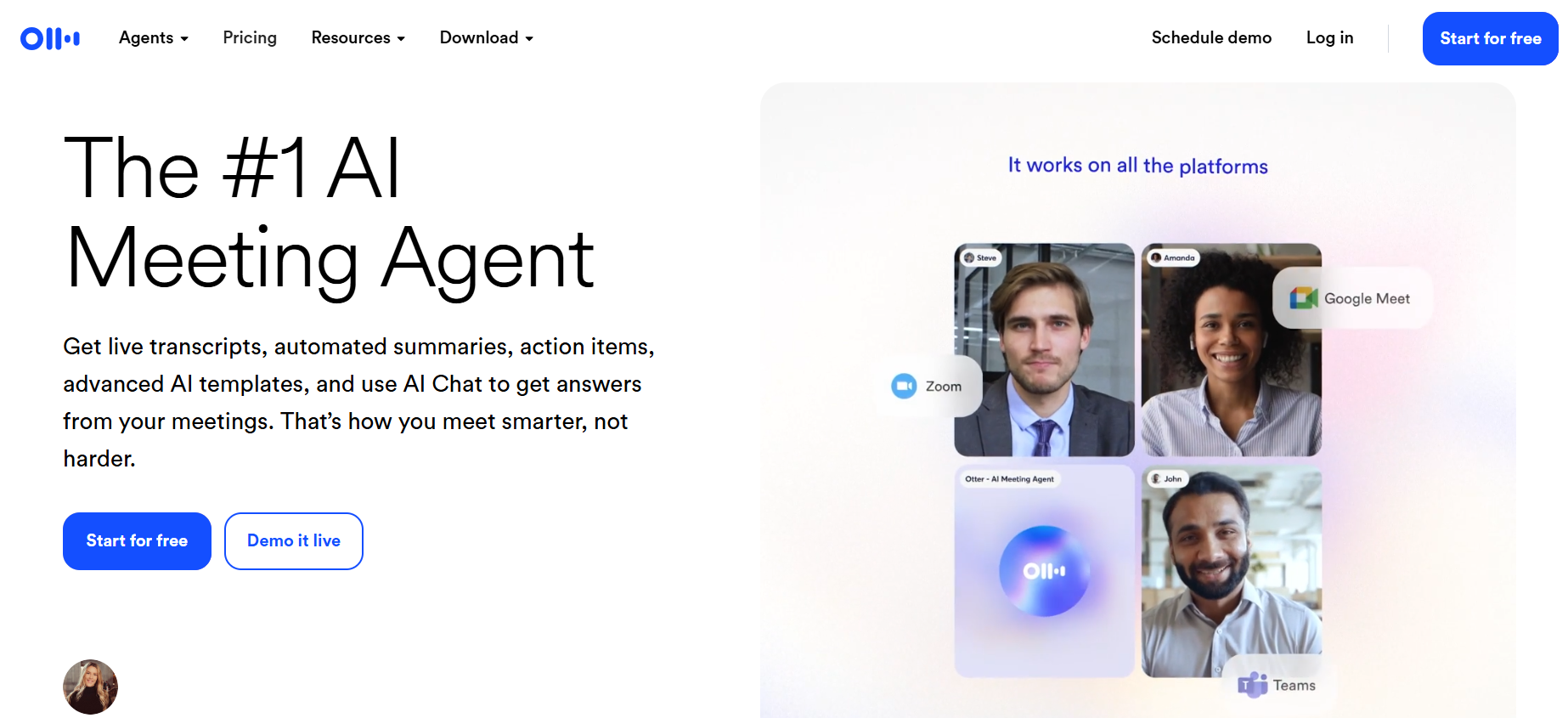
Key Strengths:
Real-time transcription makes it great for team meetings.
Speaker identification helps to separate voices in multiple people's settings.
Syncing helps to keep files accessible from any device.
Generous free plan for users.
Limitation:
No multilingual support in the free plan.
Premium plan needed for extended usage.
Pricing:
Free plan (300 monthly minutes)
Pro from $10/month
3. Aiko: Best Offline Voice Transcription App for iOS/macOS
Whisper-powered transcription; fully offline on iOS/macOS, it's perfect for short transcriptions and sensitive information.
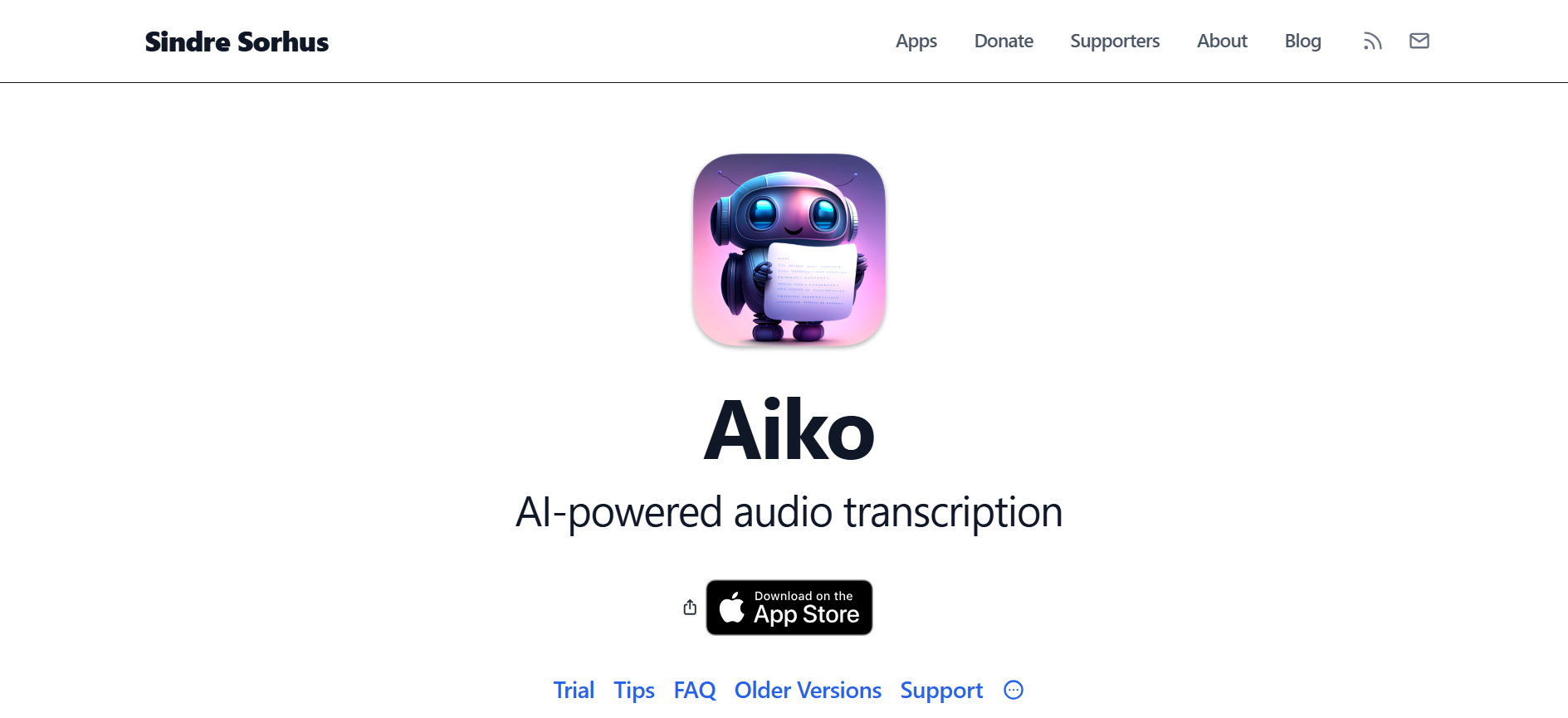
Key Strengths:
100% offline transcription for maximum privacy.
Seamless integration across iOS and macOS.
Great for confidential data.
Limitation:
Processing speed is slow.
Not ideal for long recordings.
Limited to Apple users only.
Pricing:
One-time app purchase, around $2.99
4. ClickUp: Best Voice to Notes software for Project Management Integration
ClickUp integrates AI-Powered Transcription summaries directly into its project and task management program.
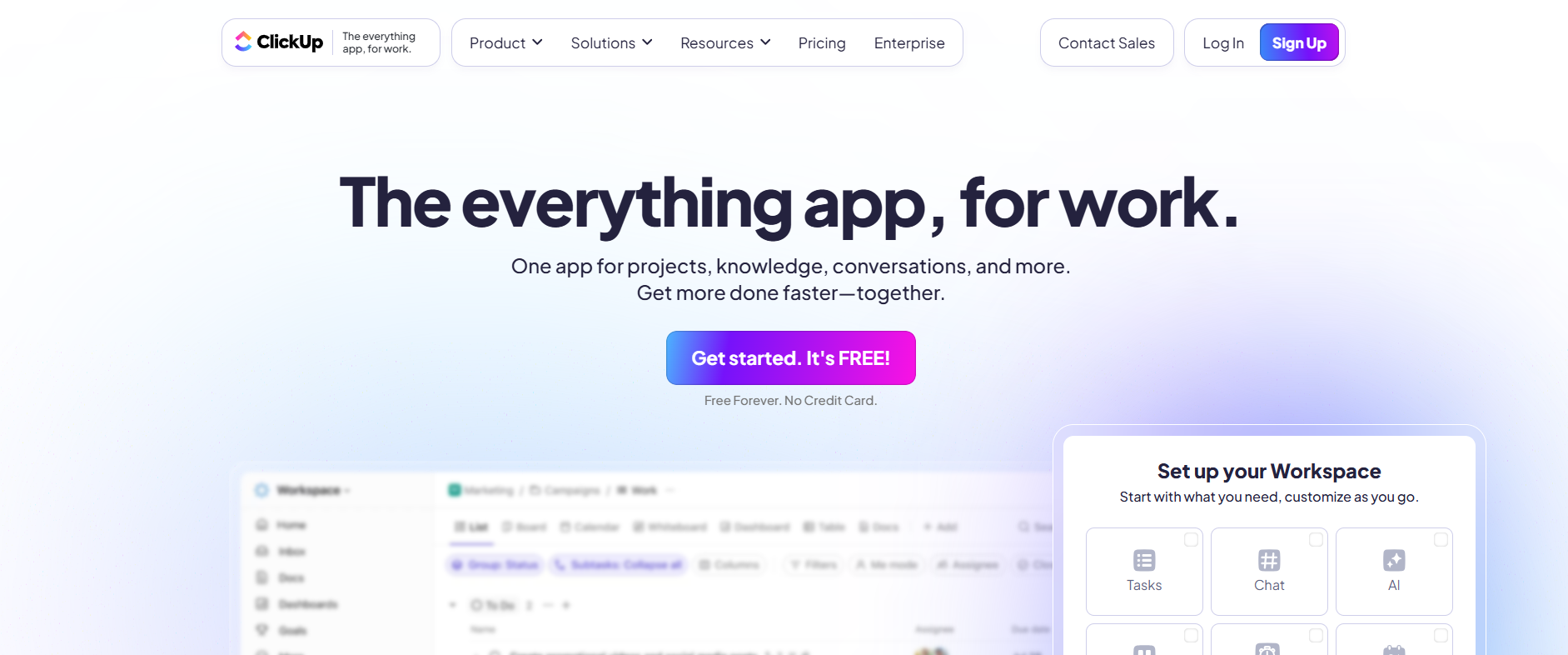
Key Strengths:
Excellent for team-based workflows and task assignments.
Keeps both project and audio notes organised in one place.
Limitation:
Advanced features are only available in premium plans.
May need integration with other apps for full functionality.
Pricing:
Free plan
AI features from $7/ month
5. Notta: Best Multilingual Voice Transcription App with Translation
Notta offers clean transcription with built-in translation support across various languages.
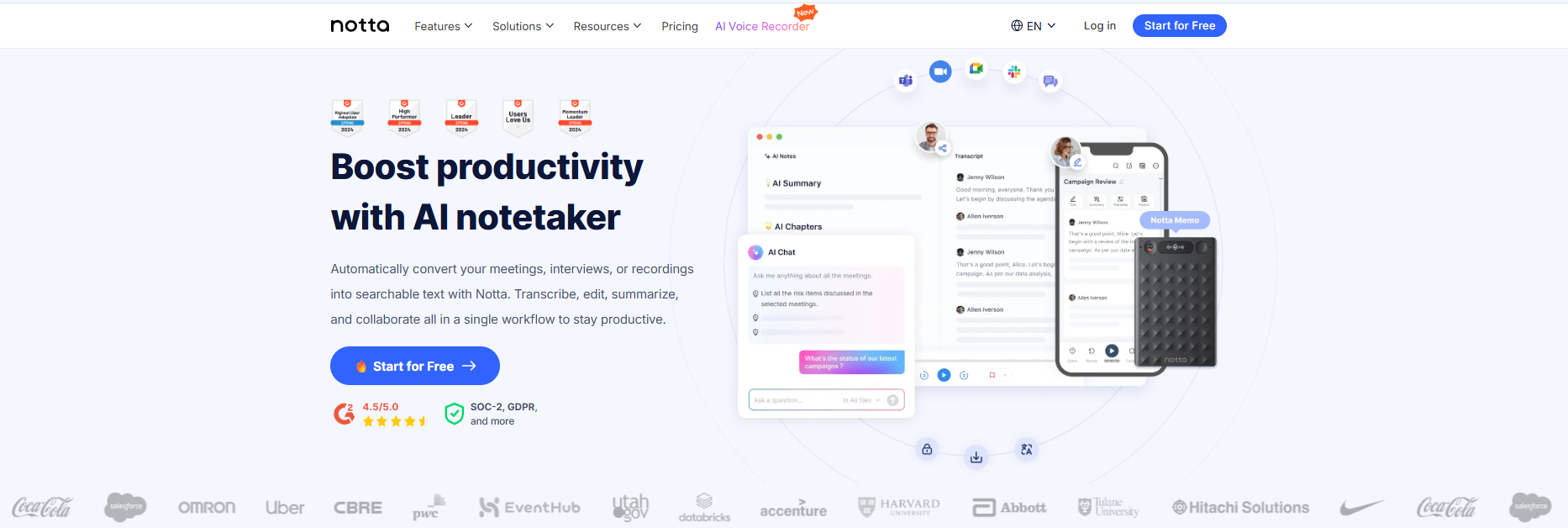
Key Strengths:
User-friendly and intuitive interface.
Strong multilingual transcription and translation support.
Limitation:
- No free plan for long-time users.
- Speaker identification isn't always accurate in group settings.
Pricing:
Free (limited)
Premium from $8.25/month
6. Fireflies: Best AI Voice Recorder App for Meeting Analytics
Fireflies is a meeting transcription and analytics tool that not only records conversations but also provides keyword highlights and topic targeting.
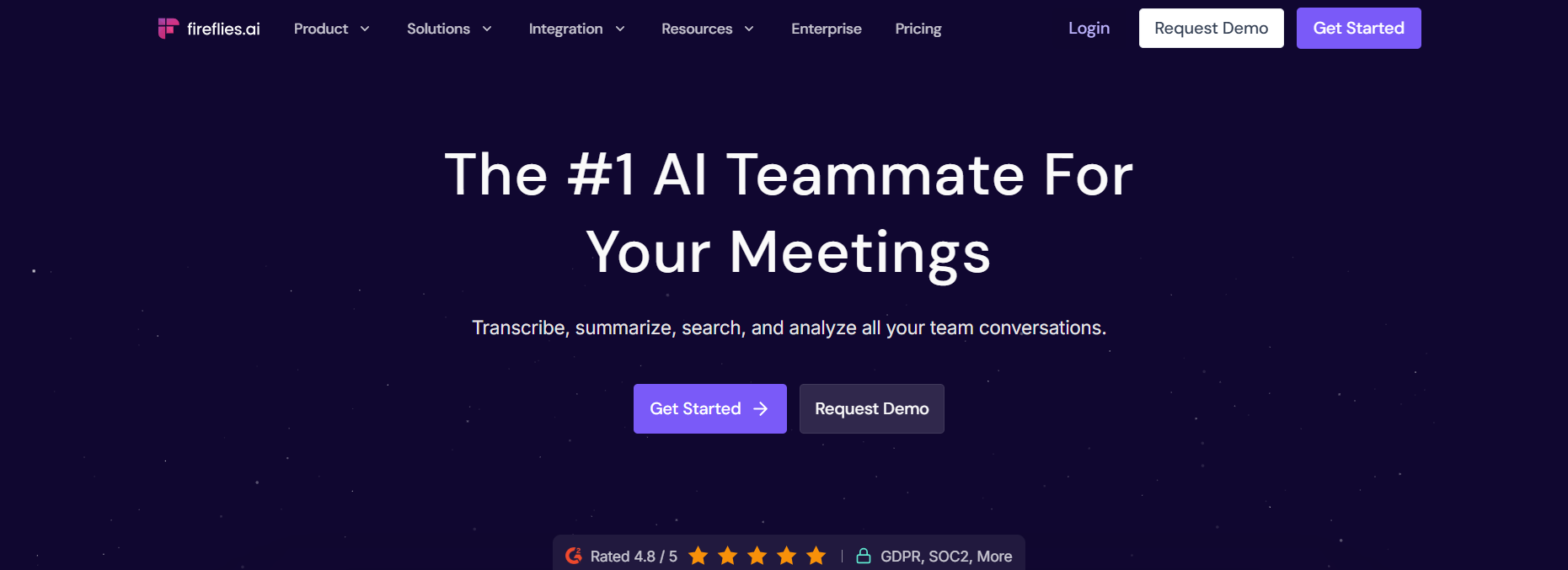
Key Strengths:
- Excellent for team insights and decision points
- Provides searchable meeting archives for easy follow-up
Limitation:
- AI summaries can sometimes misinterpret context
- Results can be inaccurate in case of low-quality audio.
Pricing:
Free plan
Pro starts at $10/month
7. Notion AI: Best Speech to text software for Structured Project Workflows
Notion is your all-in-one workplace where users can embed recordings, transcribe them and link them directly to notes, tasks or projects to easily manage work.
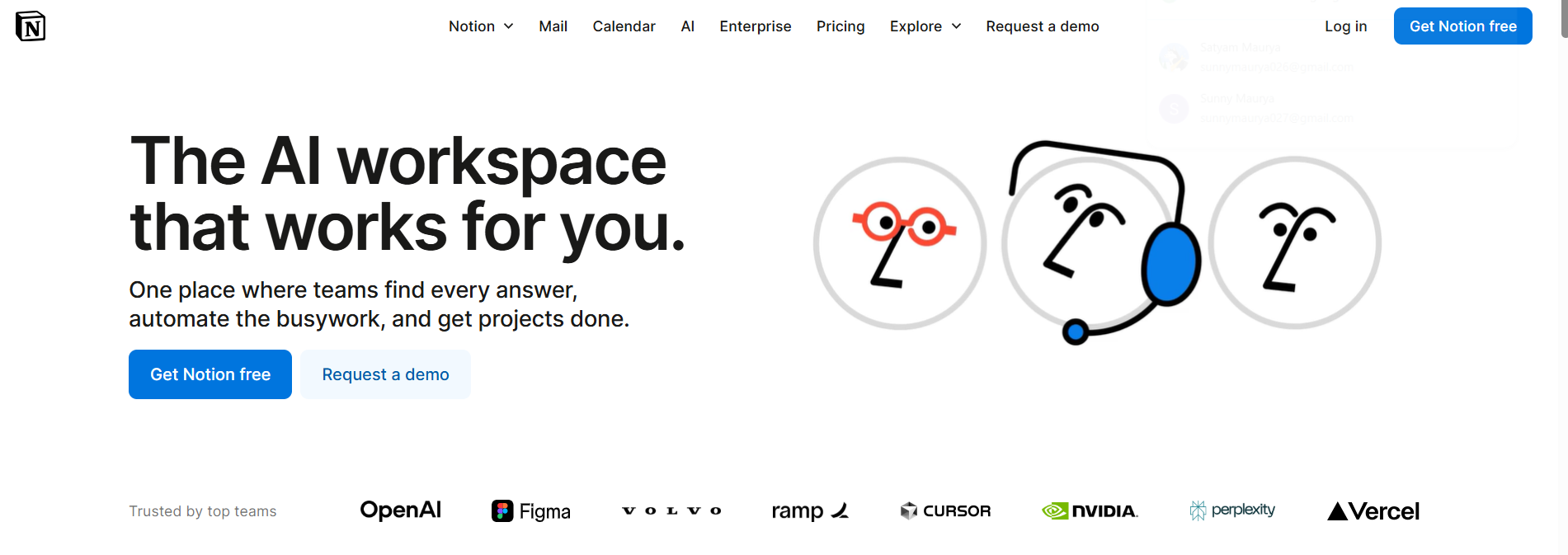
Key Strengths:
- Seamlessly blends transcription with note-taking and project tracking.
- Perfect for structured projects.
Limitation:
- Requires comfort with Notion’s layout
- AI transcription features require a paid plan.
Pricing:
Free plan (basic)
Paid plan starts at $8/month
8. Evernote: Best Voice Recording App with Offline Note Organization
Evernote provides voice note recording and transcription features along with offline access.
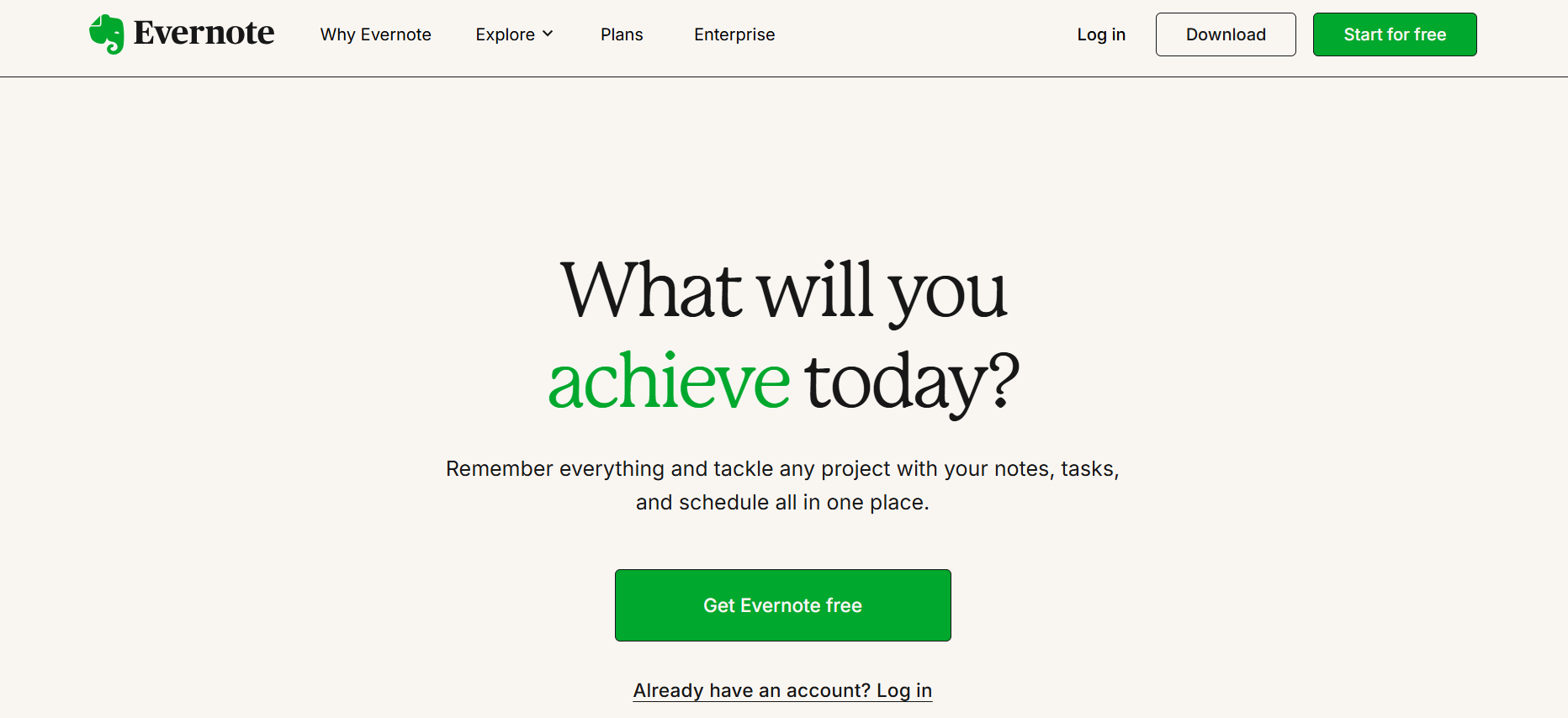
Key Strengths:
- Works offline, so good for low connectivity areas.
- Strong formatting and indexing features.
Limitation:
- Limited transcriptions in the free plan.
- The desktop app is sluggish.
Pricing:
Free plan limited
Premium starts from $10.83/month
9. Letterly: Best Voice to Text Software for Social Media Content Creation
Letterly is ideal for content creators who prefer speaking ideas instead of typing them.
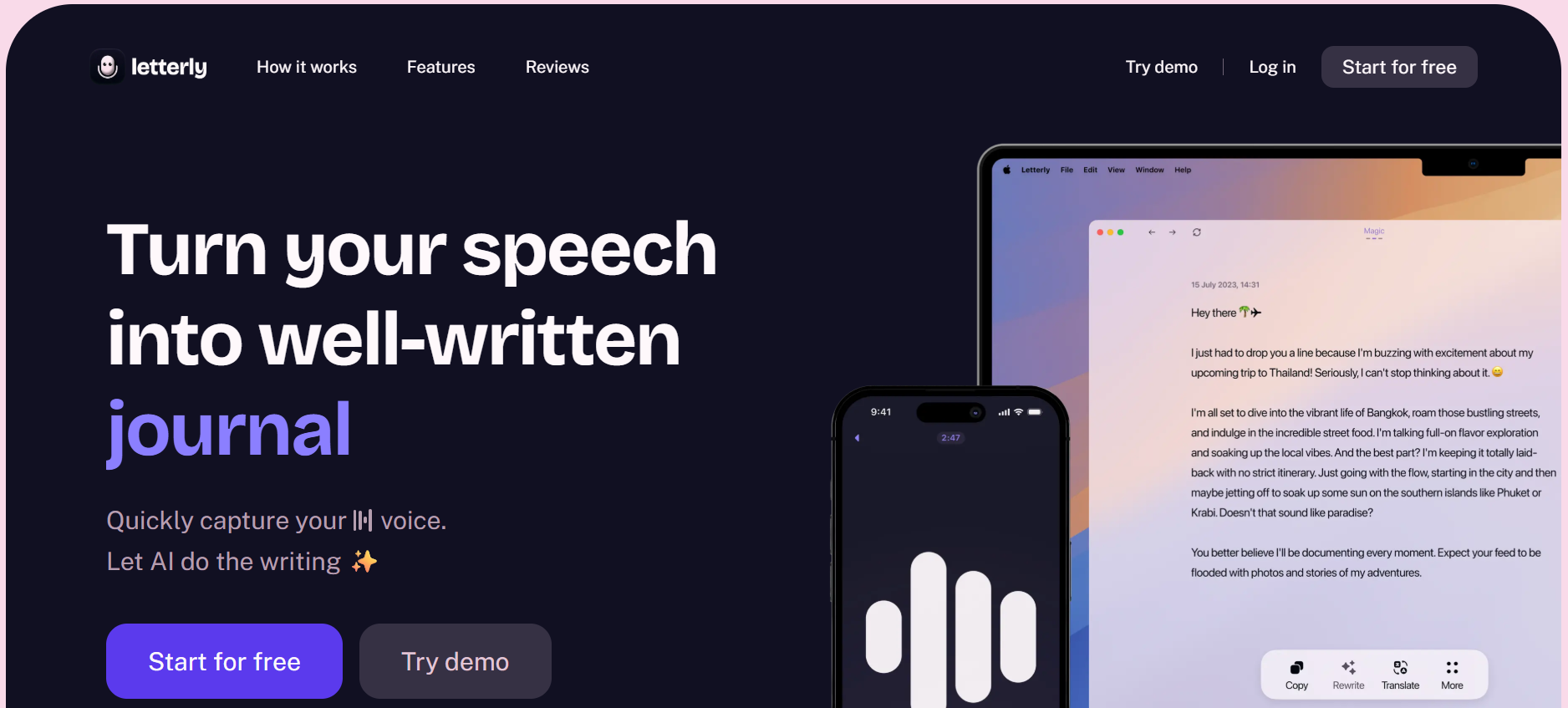
Key Strengths:
- Ideal for repurposing voice notes into shareable content.
- Simplifies content drafting.
Limitation:
- Lack of speech recognition accuracy.
- Limited editing options.
Pricing:
Free trial
Paid plan starts from $9.99/month
10. Live Transcribe: Best Free Speech Memo to Text App for Accessibility
Developed by Google, Live Transcribe provides real-time captions with high accessibility, supporting over 70 languages.
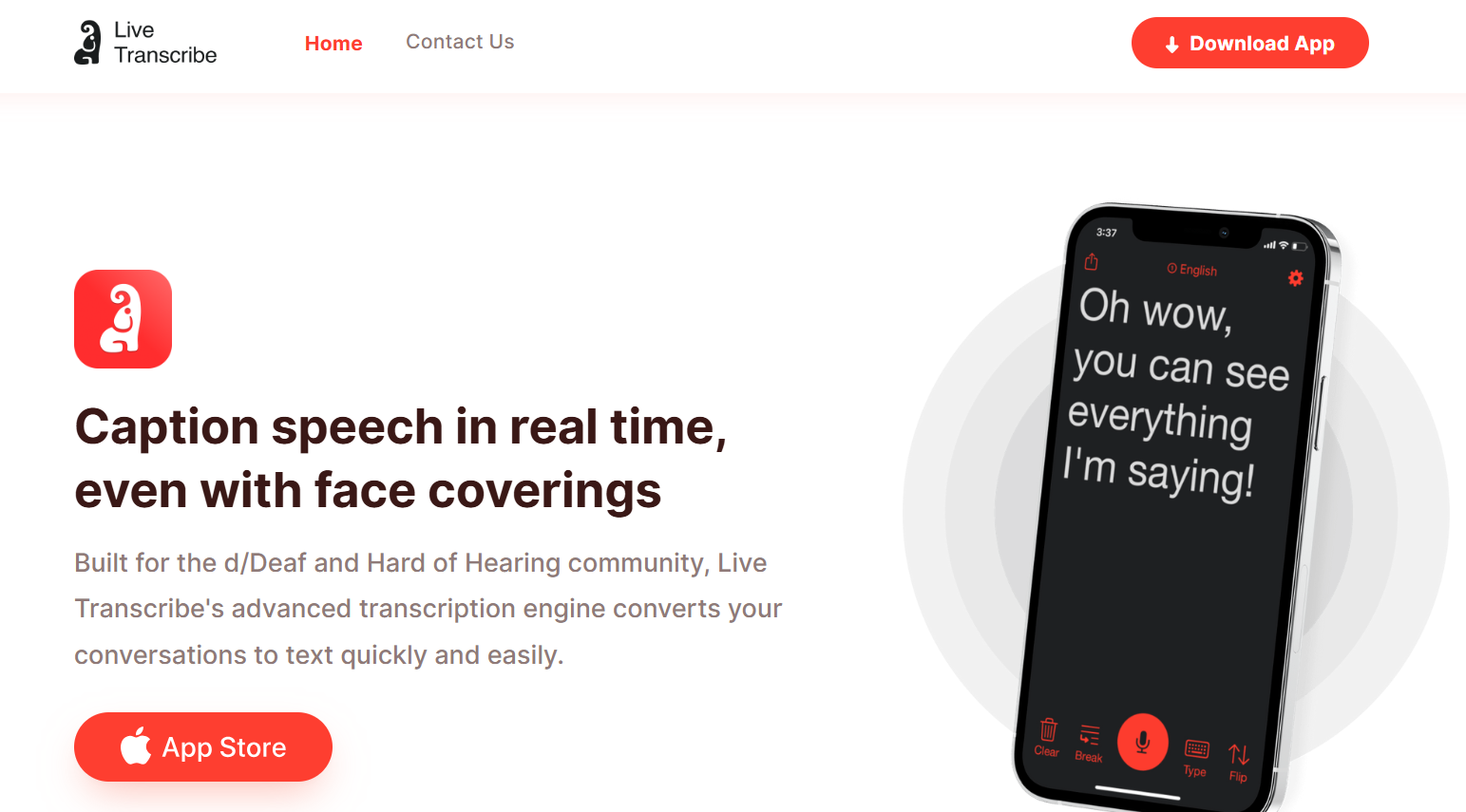
Key Strengths:
- Highly accurate live transcription.
- Supports 70+ languages
Limitation:
- Transcriptions cannot be edited afterwards
- Limited to Android devices.
Pricing:
Free
11. Just Press Record: Best Simple Voice Recording App for iPhone Users
The iOS-exclusive app offers one-touch recording and offline transcription.
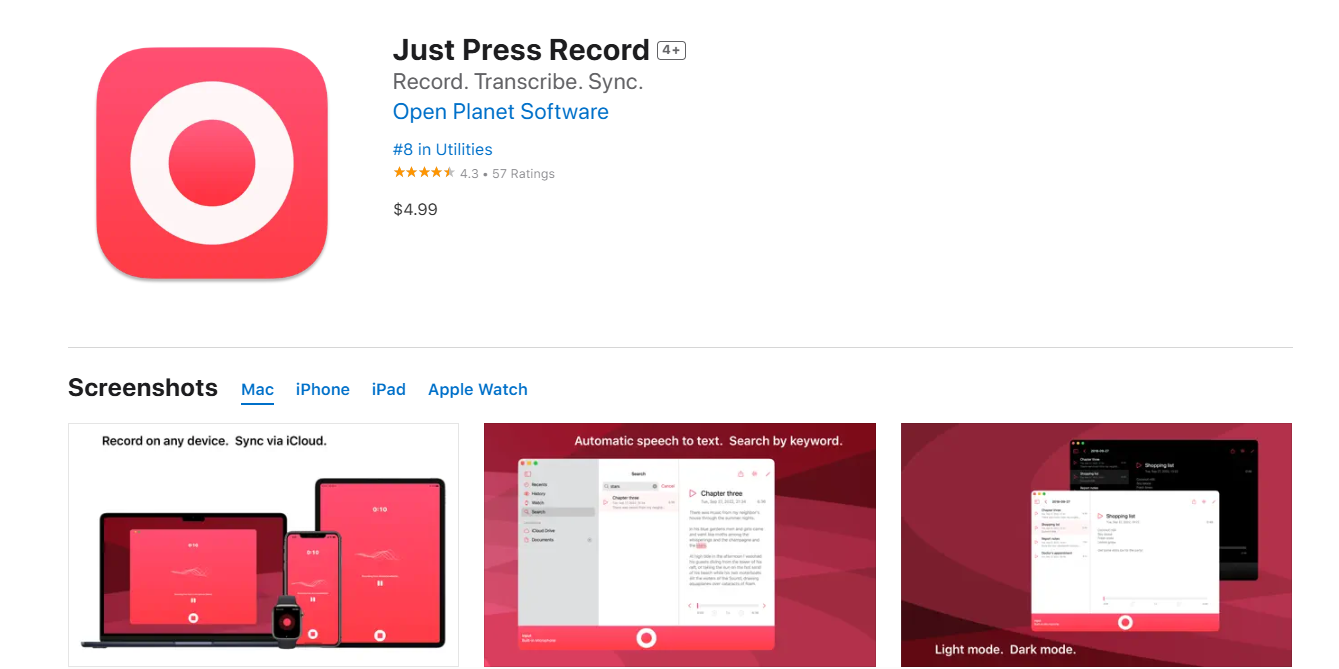
Key Strengths:
- Perfect for quick transcriptions
- Works offline without requiring internet access.
Limitation:
- Available on iOS only
- Lacks team collaboration features
Pricing:
One-time purchase, $4.99
12. Braina: Best Voice Command Transcription Software for Desktop Automation
Braina stands out as a voice command and transcription assistant, and also allows users to automate tasks on a desktop through voice commands.
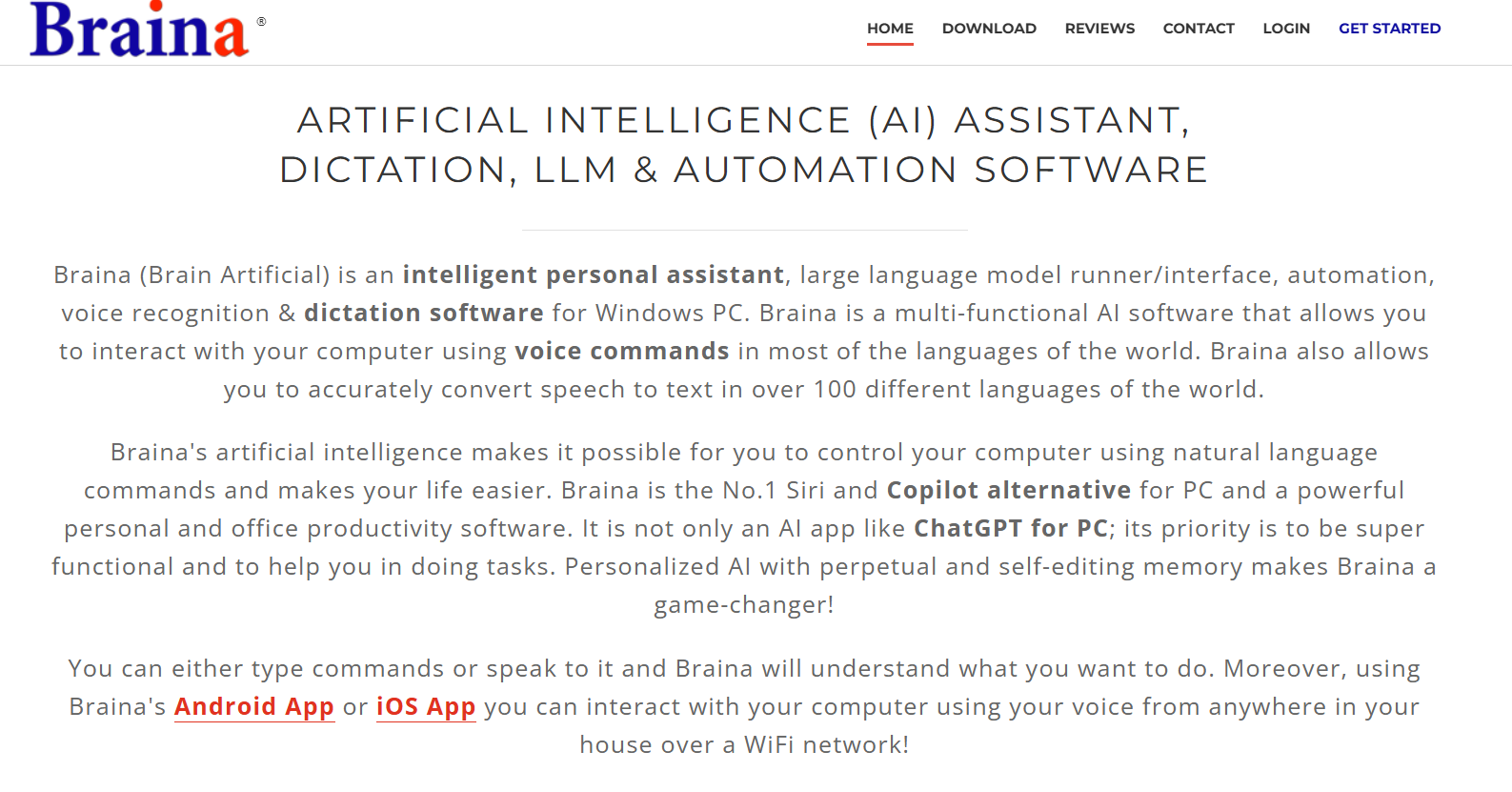
Key Strengths:
- Offers Voice automation for hands-free functioning
- Supports transcriptions in 100+ languages
Limitation:
- Limited to desktop only.
- The interface feels less modern.
Pricing:
Free trial
Pro starts from $49/year
Voice to Notes Apps 2025 Feature Comparison
| App Name | Real-Time Transcription | Multilingual Support | Offline Mode | AI Summarization | Noise Handling | Task/Note Integration | Free Trial | Security/Privacy |
|---|---|---|---|---|---|---|---|---|
| VoiceToNotes | ✔️ | ✔️ | ✔️ | ✔️ | ✔️ | ✔️ | ✔️ | ✔️ |
| Otter.ai | ✔️ | ❌ | ❌ | ✔️ | ✔️ | ✔️ | ✔️ | ✔️ |
| Aiko | ❌ | ❌ | ✔️ | ❌ | ❌ | ❌ | ✔️ | ✔️ |
| ClickUp | ❌ | ❌ | ❌ | ✔️ | ❌ | ✔️ | ✔️ | ❌ |
| Notta | ✔️ | ✔️ | ❌ | ❌ | ❌ | ❌ | ❌ | ❌ |
| Fireflies | ✔️ | ✔️ | ❌ | ✔️ | ✔️ | ✔️ | ✔️ | ❌ |
| Notion AI | ❌ | ✔️ | ❌ | ✔️ | ✔️ | ✔️ | ✔️ | ✔️ |
| Evernote | ✔️ | ❌ | ✔️ | ❌ | ❌ | ✔️ | ✔️ | ✔️ |
| Letterly | ❌ | ❌ | ❌ | ✔️ | ❌ | ❌ | ✔️ | ❌ |
| Live Transcribe | ✔️ | ✔️ | ✔️ | ❌ | ❌ | ❌ | ✔️ | ✔️ |
| Just Press Record | ✔️ | ❌ | ✔️ | ❌ | ❌ | ❌ | ✔️ | ✔️ |
| Braina | ❌ | ✔️ | ❌ | ❌ | ❌ | ❌ | ✔️ | ❌ |
How to Choose the Right App for You
When all the apps in the market claim to be “the best”, picking one amongst a pile is tough.
The truth is that the right choice depends on what aligns with your workflow and needs.
To choose the right app for you, look for the following features:
1. What’s Your Main Use Case?
The choice of the app depends on your use case, as no app fits all. Whether you are a journalist recording news or a student capturing lectures for notes.
Apps like VoicetoNotes.ai are great for everyday deals, from meetings to lectures to capturing ideas on the go, while tools like Otter.ai or Fireflies are suited for business collabs and meetings.
2. Do You Need Offline Access?
If you often work within areas with low internet facilities, the offline mode transcription function is a must for you.
Apps like Evernote and Aiko support offline transcription suited to your needs.
3. How Important is Transcription Accuracy?
All AI tools claim to be accurate, but background noise, speech recognition, and translation make a difference.
If you’re recordings have multiple speakers and phrases, use apps with real-time editing and transcription, like VoicetoNotes.ai, Otter, or Fireflies.
4. Are You Looking for Advanced Features?
Require editing and auto-summarising features or integration with tools like Google Docs or Slack?
Opt for apps like Notion, ClickUp, or Fireflies.
Use Cases:
- Students → As a student, sitting in long lectures for hours can be tiring, and to note everything matching the speed of your professor adds more difficulty. With voice transcription tools, students can capture notes in real-time and turn them into ready-to-read notes without even lifting a pen.
- Journalists → From sting operations to breakthrough news, journalists always deal with sensitive news, and with these tools, journalists can capture interviews and quote statements as it was being said.
- Remote Teams → We live in the era of globalisation, and organisations are increasingly adopting a remote work culture. In such a scenario, voice to text software lets you record and transcribe meetings and ideas without losing a detail, and you can share them with team members.
- Executives → Noting down every idea, discussion can be overwhelming when you're trying to brainstorm, as well as note down these tools, so you can focus on the discussion rather than on scrambling.
- Content Creators → Content creators can encounter ideas anytime for their podcasts, reels, blogs, as ideas don't have a clock, so with voice to notes tools, you can capture an idea before you forget it, even while walking, taking a shower, or watching a documentary.
Conclusion
Manual typing is such a stress and especially when you’re occupied with meetings, deadlines, and constant thoughts in your mind. You need an app to step in and handle the hassle.
In 2025, the best tools aren’t just transcribing but understanding your workflow—providing you with the best AI-powered features like summarising, organising, and integrating tools with your notes. If you're still unsure which tool suits you best, check out our best voice to notes guide to explore your options.
Whatever style you own, the right app is the one that helps you think, speak, and create, without stressing you about missing ideas.
FAQs
1. Can voice to notes apps understand accents or regional languages?
Most of the apps are now using AI models that are trained on global data, which means better recognition and multilingual support for a global outreach. Including different languages and accents, some like Voice to Notes AI, improve accuracy over time by learning patterns.
2. Is it safe to use voice to notes apps for private or sensitive information?
Yes, but you should check apps' privacy policies, especially if you're dealing with sensitive data, opt for apps using offline mode transcriptions, and end-to-end encryption of your data.
3. Do I need an internet connection to use these apps?
Varies within different apps. Some do offer offline mode transcription, while some may not. Apps like VoicetoNotes.ai, Evernote, and Just Press Record offer offline support. These are a lifesaver while travelling or within areas with poor internet facilities.
4. What’s the difference between Voice Memos and voice to text?
Voice memos record your audio. Voice to Notes, on the other hand, transcribes it into text, making it available to edit, summarise, and organise.
5. Can I use these apps on my laptop as well as my phone?
Yes, many apps like VoiceToNotes.ai, Otter.ai, and others are web-based apps, allowing you to start on your phone and pick up exactly where you left off on your computer.
