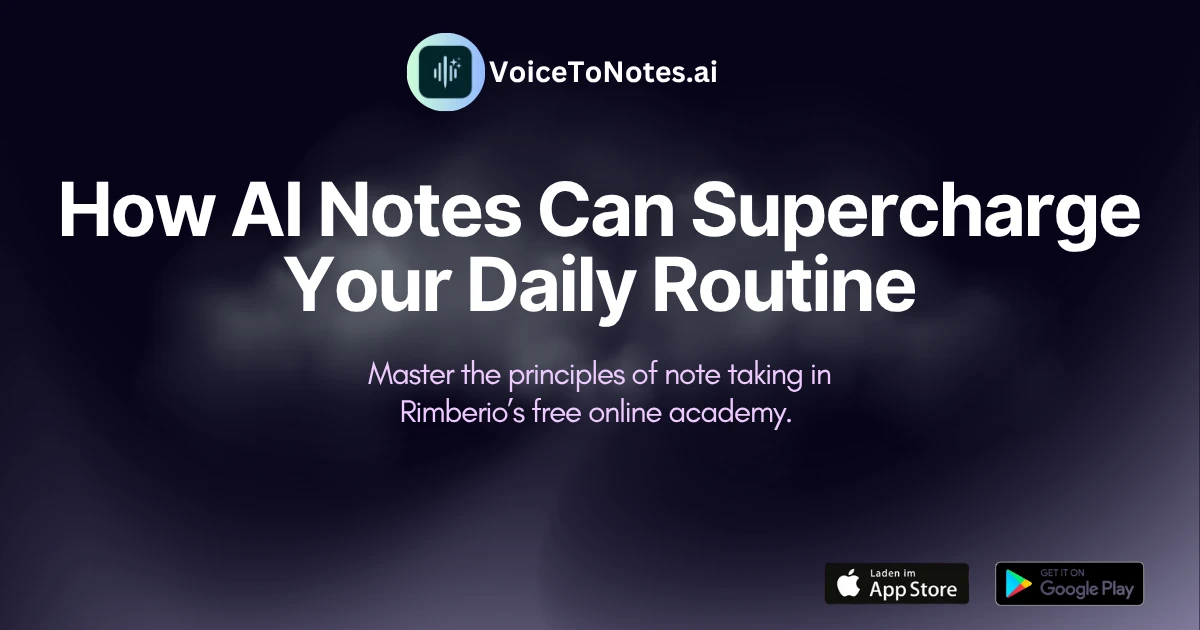
Everyone has seen those days at some point, when we sit in a meeting and are bouncing around ideas like a ping pong ball, deadlines are floating in the air, and 10 minutes later, you feel like you forgot what you said.
Or you are sitting in class and the professor is running so fast that you are trying to take notes while running your pen on a race track. Or you are balancing your to-do list, daily chores, and a good idea that just appeared for a little while, like a Wi-Fi signal and then went away.
In such moments, we all wish there were someone who could make notes for us at lightning speed. The good thing is that someone now exists.
Thanks to AI note-taking for productivity, you can rely on smart tools like VoiceToNotes that act like a personal assistant—never getting tired, remembering every detail, and helping you stay organized.
With AI-powered note-taking, you can automate your tasks, improve your organization, and gain valuable insights. This will not only reduce your stress but also make your daily routine more efficient and boost your productivity.
So, let's understand it in detail:
What Are AI Notes?
AI notes are generated, organised, and summarised using artificial intelligence. Unlike the traditional methods, AI note-taking can:
- Listen and transcribe meetings, lectures and voice notes in real time.
- Summarise and customise content automatically.
- Create well-structured and searchable notes.
Some popular tools include Voicetonotes.ai, Otter.ai. Notion.ai, Fireflies.ai.
7 Ways AI-Powered Notes Can Supercharge Your Daily Routine
AI-powered note-taking tools can revolutionize the way we manage our daily tasks, saving time, improving organization, and boosting productivity. Here's how:
1. Save Time Like Never Before:
Think about how much time you spend typing up a meeting in minutes, writing in class notes, or organising your schedule or thoughts while brainstorming. But AI transcription tools like voicetonotes.ai, Otter.ai, allow you to:
- Transcribe meetings or lectures in real time.
- Create clear and structured summaries.
- Be focused on the moment
2. Stay Organised:
When you write, it is not at all possible that all the notes are written in one notebook; they tend to get scattered in sticky notes, Word files—it’s a recipe for chaos. Modern AI tools let you:
- Auto-tag notes by name, date, and project
- Search within the notes
- Keep everything synced with your calendar
So no more flipping through pages or scrolling endlessly. Just smart, labelled, and searchable notes.
If you're constantly juggling tasks, time saving AI notes can be your game-changer—turning chaos into clarity with automation, smart tagging, and seamless organization.
3. Never miss an Important Detail:
Let’s be honest, it's humanly impossible to remember everything with so many voices around us. But AI remembers everything without missing any detail and can:
- Highlight and summarise key points.
- Capture every critical detail that might go unnoticed by our brain.
- Mark deadlines
4. Make Meetings Useful:
Meetings often feel like time traps where you play the dual role of a listener as well as taking notes, which often leads to a lack of focus or missing key points. With AI transcription, now you can:
- Capture and record information in real time.
- Create shareable meeting notes
- Stay focused on the meeting without multitasking.
According to a report by Statista, “64% of e-learning and market research experts used speech-to-text automated transcription in June 2025.”
5. Learn Better and Faster:
All the students and lifelong learners, this one’s for you. AI notes have been a game-changer in studying. Now you can
- Transcribe the lecture in real-time.
- Turn the notes into flashcards and summaries.
- Organise your notes by topics.
If you’re looking for a reliable AI‑powered note‑taking tool that goes beyond basic transcription and actually helps you learn, revise, and retain better, VoiceToNotes is your go-to companion.
6. Boost Creativity and Brainstorming:
We all know that brilliant ideas can come into your mind at any hour, time, minute, or even second. But they are ephemeral by nature. AI notes:
- Convert voice to organised notes.
- Works even with jumbled and raw notes.
- Can help you suggest ideas based on the note history.
This makes it easier to turn those just-in-passing ideas into real projects or creative breakthroughs.
7. Create your Personal Knowledge Hub:
Over time, AI can learn your patterns, suggest connections and become a second brain for you. Want to revisit old projects or books you read last year? It’s all neatly linked and easy to browse with AI notes. This benefits you by:
- Recalling past projects instantly.
- Making connections across topics.
- Give you personalised suggestions based on past data.
This kind of digital memory isn’t just practical. It’s powerful.
Tips for Getting Started with AI Notes:
Ready to try AI Notes for yourself? Here are a few quick tips you might like and find useful:
1. Choose the Right Tool: Some popular ones include Otter.ai, Notion.ai, and Voicenotes.ai, which have proven to be the best. Try it and see what suits you and your needs best.
2. Start Simple: Firstly, use it for just one thing—like meetings or personal journaling—and expand from there.
3. Review & Edit: We know AI is smart, but it’s not perfect. Skim through your notes, recheck them before uploading them anywhere, and train the system to be better.
4. Organise Early: Set up your folders, tags, or categories beforehand so that your notes stay tidy.
Final Thoughts
We’re all busy. Our lives are full of ideas, conversations, interactions, decisions, and details—and it’s just too much to keep up and try to fulfil all those tasks every day. AI notes aren’t just a savvy, trendy tech tool: they're real, practical. They help you:
Save time
Focus better
Capture Ideas
Build your own information system
The future of productivity isn’t about doing more but doing what matters and letting AI handle the rest.
Frequently Asked Questions (FAQs)
1. What are the best AI note-taking tools?
The tools depend on the purpose and requirements. For individual users,students, creators, voicetonotes.ai stands out as the best AI note-taking app due to its fast voice‑to‑text accuracy, clean interface, and multilingual support whereas Voicetonotes.ai, Otter.ai and Fireflies.ai are better suited for teams and business workflows.
2. How can AI help you take notes?
AI tools like Voicetonotes.ai and Otter.ai convert your meetings and lectures into text in real-time. This eliminates the need for you to manually write notes, and important points and deadlines are automatically captured.
3. How can AI help in your daily official tasks?
AI simplifies your official tasks. During meetings, AI transcribes notes and organizes and shows you important details. You can easily track your tasks and deadlines, without any confusion.
4. How can AI help you in your daily life?
AI makes your daily life easy. You can convert your voice notes into text, which helps organize your ideas and tasks. AI gives you reminders and highlights important things, so you don't miss anything.


.png)