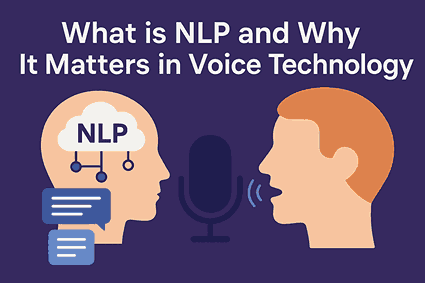
Have you ever wondered how your voice assistant understands you—even when you speak casually, mix languages, or give incomplete commands? Or how tools like Fireflies.ai and VoiceToNotes.ai convert your voice into accurate, meaningful text within seconds?
The secret behind this smart interaction is AI transcription and NLP—a branch of Artificial Intelligence (AI) that helps machines understand, interpret, and respond to human language.
In this Blog, we’ll explore:
- What is NLP and its importance in voice technology
- How NLP works in audio and speech recognition
- Key differences between NLP and voice recognition
- Core objectives, components, and real-life applications of NLP
- FAQs and how tools like VoiceToNotes.ai use NLP in action
Let’s dive in.
What is NLP and Why Is It So Important?
Natural Language Processing (NLP) enables computers to understand human language—both written and spoken. It’s what allows your voice assistant to answer your questions, set alarms, or translate phrases within seconds.
NLP bridges the gap between human expression and machine understanding. If you're curious to explore how this technology actually turns spoken ideas into clear, organized notes, this guide on how NLP powers voice to notes breaks it down with real-world examples.
What is NLP in Audio?
When you speak to a device, your voice is first converted into text using speech recognition. But that’s just the start.
NLP comes in next to analyze the text, understand your intent, and take appropriate action. For example, if you say:
“Set an alarm for 7 a.m. tomorrow”
Here’s what happens:
- Speech Recognition: Converts the audio to text.
- NLP: Understands the intent (setting alarm), the time (7 a.m.), and the context (tomorrow).
- Action: The device sets an alarm correctly.
Without NLP, devices wouldn’t understand your needs—they’d only display text.
What is the Role of NLP in Speech Recognition?
Speech recognition focuses on converting audio into written words. But NLP enhances this by:
- Understanding what the words mean
- Identifying who or what the user is referring to
- Asking for clarification if there’s ambiguity
Example: If you say, “Call Sophie,” and there are two Sophies in your contact list, NLP can detect the ambiguity and ask, “Do you mean Sophie Sharma or Sophie Patel?”
This level of contextual understanding makes NLP essential in voice technology.
NLP vs. Voice Recognition: What's the Difference?
Though they often get confused, NLP and voice recognition serve different purposes:
| Feature | Voice Recognition | NLP |
|---|---|---|
| Focus | Identifies who is speaking | Understands what is being said |
| Use case | Personalization, authentication | Command interpretation, conversation |
| Example | “Only respond to my voice” | “Play my workout playlist” |
So, voice recognition identifies the speaker, while NLP interprets the meaning of the spoken words.
What is the Main Objective of NLP?
The main goal of NLP is to create systems that can understand and interact with human language naturally.
In voice tech, this means enabling assistants to:
- Understand natural phrases
- Respond in a human-like way
- Remember context for follow-up questions
Example:
“Remind me to take my medicine when I get home.” NLP understands:
- Task: Reminder
- Trigger: Arrival at home
- Time: Not fixed; based on location/context
This adaptability is what makes responsible NLP in AI so powerful.
Applying NLP in Voice Technology
NLP in voice tech has real-world applications across many industries. Here are a few:
1. Customer Support
Chatbots and voice assistants handle customer queries 24/7 using NLP. Example:
“Check my balance” → Banking bot shows your current balance. “Transfer ₹1,000 to John” → Transaction gets initiated.
2. Virtual Assistants & Smart Devices
NLP powers assistants like Alexa, Siri, and Google Assistant. They can:
- Answer questions
- Tell jokes
- Set reminders
- Control smart home devices
Example:
“Turn off the bedroom lights” → Smart device responds instantly.
3. Real-Time Language Translation
NLP enables services like Google Translate to provide not just literal translations, but context-aware ones. Example:
“I’m feeling blue” → Translates based on emotion, not color.
4. Healthcare Transcription
Doctors use voice notes, and NLP converts them into structured medical records. This saves time and improves accuracy in patient documentation.
Explore how voice recognition with NLP is revolutionizing how we interact with technology across all these fields.
What Are the 4 Pillars of NLP?
To truly understand human language, NLP relies on four foundational elements:
- Syntax: Grammar and sentence structure.
- Semantics: Meaning behind words.
- Pragmatics: Context and speaker's intention.
- Discourse: Flow and meaning across a full conversation.
These pillars allow machines to process language in a way that’s more than just recognizing words—it’s about understanding conversations.
What Are the 5 Key Components of NLP?
- Tokenization: Breaking down text into words or phrases.
- Part-of-Speech Tagging: Identifying nouns, verbs, adjectives, etc.
- Named Entity Recognition (NER): Detecting names, places, organizations.
- Sentiment Analysis: Identifying emotions like anger, happiness, etc.
- Dependency Parsing: Understanding how words relate to each other.
Each component helps machines analyze human language more deeply and accurately.
FAQs on NLP in Voice Technology
1. What is NLP in Voice Search Optimization?
NLP helps voice search engines understand user intent behind spoken queries. Example:
“Best Chinese food near me” → NLP finds local Chinese restaurants, not just info on Chinese cuisine.
2. What Are Some NLP Voice Assistants?
Examples include:
- Amazon Alexa
- Apple Siri
- Google Assistant
These use NLP to process commands, search data, and speak back in natural language.
3. How Is NLP Used in Office Environments?
NLP is used in:
- Meeting transcriptions
- Voice commands
- AI chatbots for internal tools
- Smart reminders and scheduling
Tools like VoiceToNotes.ai make meetings easier by instantly transcribing and organizing voice notes.
4. Why Is NLP So Powerful?
Because it helps machines:
- Understand human emotions
- Grasp contextual meaning
- Handle incomplete or ambiguous phrases
- Act more like humans in communication
This makes human-computer interaction feel natural and intuitive.
Conclusion: The Future of NLP in Voice Tech
Natural Language Processing is redefining how we talk to machines. It goes beyond basic command-and-response to a world where devices:
- Understand your emotions
- Remember your preferences
- Adapt to your voice and tone
Whether you’re using a voice assistant, transcribing meetings, or translating languages—NLP is at the heart of it all.
Ready to see NLP in action?
Try VoiceToNotes.ai and turn your meetings or voice recordings into crystal-clear notes within seconds—powered by advanced natural language processing.
